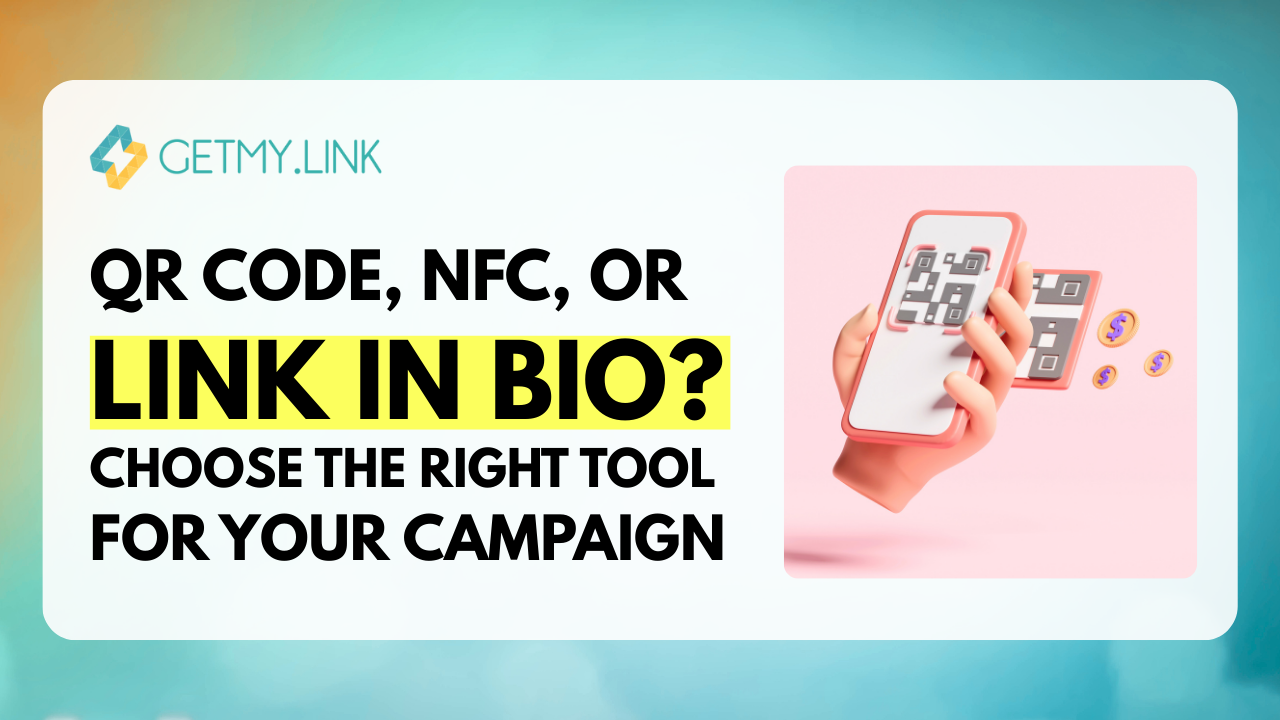Compare QR codes, NFC, and bio links to see which tool works best for your audience, goals, and marketing strategy. Includes real-world use cases.
QR Code vs NFC vs Link in Bio: Which One Should You Use and When?
If you’re trying to drive traffic, share content, or promote a service - both online and offline - you’ve probably considered tools like QR codes, NFC tags, or a link in bio. They’re all designed to help people reach what you’re offering faster, whether it’s a product, page, booking form, or special deal.
Should you print a QR code on your packaging? Use an NFC tag in your business card? Or just drop a link in your Instagram bio? The answer depends on your audience, your goals, and how you plan to connect everything.
This guide breaks down how each tool works, where it shines, and when it might fall short. And since everything we cover here can be set up using GetMy.Link, you’ll see exactly how to put each method into action - all in one place, no tech skills required.
How Each Tool Works
Before you decide which tool fits your needs, it helps to understand how each one actually works. While they all lead people to digital content, they do it in different ways - and that affects how and where they should be used.
QR Code
A QR (Quick Response) code is a scannable square that instantly opens a link when viewed through a phone’s camera. It works offline - printed on packaging, flyers, signs, business cards - and connects people to a specific spot in the digital world. That could be a web page with key information, a product, a service description, a video, or a special offer. In GetMy.Link, you can generate custom QR codes for any link, including your bio page, with just a few clicks.
NFC Tag
NFC (Near Field Communication) uses wireless signals to transfer data when two devices are close together. Think of it like contactless payment - but instead of paying, the phone opens a URL. NFC chips can be placed in physical items like business cards, stickers, keychains, or displays. You can link them to any page you’ve built on GetMy.Link - just copy the URL and program it into your NFC tag. A quick step-by-step guide on setting up an NFC tag with your GetMy.Link page is available on our blog for easy reference.
Link in Bio
A link in bio is a single, mobile-optimized page that holds all the links you want to share - your website, latest video, contact form, store, and more. It’s perfect for social media platforms that only allow one clickable link. On GetMy.Link, you can create a fully branded, flexible bio page and update it anytime - no need to change the URL.
Pros and Cons of Each Method
Each of these tools - QR code, NFC tag, and bio link - can be powerful when used in the right context. But they all come with trade-offs. Here’s a closer look at what each method does well - and where it might not be the best fit.
QR Code
Pros: – Easy to generate and print – Works with any smartphone camera – Great for packaging, signage, or physical ads – Directs people from offline to digital in one scan
Cons: – Requires visible space for placement – Needs good lighting and camera focus – Doesn’t work without internet access – Not always trusted by less tech-savvy users
NFC Tag
Pros: – Seamless experience - no camera needed – Clean, contactless interaction – Can be embedded in cards, stickers, or keychains – Feels modern and premium
Cons: – Requires NFC-capable phone (mostly newer models) – More expensive to produce than QR codes – Setup can be slightly more technical – Limited range - physical proximity is required
Link in Bio
Pros: – Perfect for social media platforms – Central hub for all your links and content – Easy to update anytime without changing the URL – Fully brandable and trackable via GetMy.Link
Cons: – Needs people to already be online (not offline-friendly) – Less effective for physical marketing – Can be ignored if not placed prominently
The key is understanding your audience and how they prefer to interact. In many cases, combining two of these tools - like a bio link and a QR code - gives you the best of both worlds.
Real-World Use Cases
Understanding the tools is one thing - but seeing them in action helps you figure out what’s right for your own situation. Here are some real-world examples that show how QR codes, NFC, and bio links can be used effectively. And the best part? Each of these setups can be built using GetMy.Link.
A QR Code for Event-Based Promo
A digital content creator found a clever way to promote her exclusive offers during a large public event. Ahead of a high-profile sports match attended by thousands, she printed flyers featuring a QR code that linked to her GetMy.Link bio page. Each flyer was placed under car windshield wipers in nearby parking lots - directly reaching her ideal audience.
Later that night, she attended an afterparty wearing a simple white t-shirt printed with the same QR code on the back. One quick scan took people to a single, mobile-friendly page where all of her premium platforms were neatly organized. It was a low-cost, high-impact strategy that turned real-world exposure into digital engagement - and results.
An NFC Sticker at a Merch Booth
At a busy festival, a merch booth took an interesting approach to connect with shoppers. They placed simple NFC stickers in highly visible, open spots around the booth. These stickers invited visitors to tap their phones and unlock a special discount for selected merchandise.
Visitors could bring their phones close to the sticker and instantly open a GetMy.Link page.
The page had everything: a full catalog of available merch, background info about the brand, and - most importantly - a promo code offering an exclusive discount. With just one tap, shoppers not only discovered all the products but also unlocked a special deal that made buying on the spot even more tempting.
It was fast, interactive, and far more memorable than a traditional setup - showing how a small NFC upgrade could turn casual visitors into happy customers.
A Bio Link for a Personal Brand or Solo Business
An entrepreneur promoting their own product line across multiple platforms needed a simple way to unify everything under one link. Apps like Instagram, WhatsApp, Telegram, and Pinterest only allow one clickable link in the profile - and that made it hard to show the full picture of what they offer.
To fix this, they created a branded GetMy.Link page. It featured links to their online store, blog, product tutorials, YouTube review videos, and a contact form - all in one place. The same link was used in their bio across platforms, added to Stories, and shared in messages and community groups.
For a stronger brand presence, they connected a custom domain to the page. That made the link easier to remember, easier to print, and more aligned with their name and identity. Instead of juggling multiple URLs or tools, everything was streamlined into one smart, mobile-friendly hub - and it worked across every platform they used.
It was also a much faster, simpler, and more affordable solution than building a full website. Creating a well-designed, mobile-optimized site can be costly and time-consuming - especially for a solo business owner. But with a GetMy.Link page, the setup took minutes, looked great on any device, and delivered everything their audience needed in one clean space.
These examples show how versatile each method can be - and how much value you can pack into a single smart link page. When paired with QR codes or NFC, your bio link becomes the core of a full offline + online strategy.
Why Bio Link Pages Are Often the Smartest Starting Point
When choosing between QR codes, NFC tags, and bio link pages, the smartest move often starts with just one thing: building the right bio link.
A bio link page acts as the digital hub for everything you want to share. It’s not tied to one platform or one format - it works anywhere. You can place the link in your Instagram bio, drop it in a WhatsApp message, turn it into a QR code, or attach it to an NFC tag. No matter where people find it, the experience stays consistent.
With a tool like GetMy.Link, setting up a page takes just a few minutes - and it can grow with you. Want to add new links, promo codes, videos, or forms? No problem. Want to update your visuals or connect a custom domain? All doable. Everything stays in one place, and you never need to change the main link.
That flexibility is what makes bio link pages such a smart starting point. Instead of managing a dozen scattered URLs or trying to build a full website from scratch, you can create one clean, branded page that connects all the dots.
And once your page is ready, you can expand outward - by turning it into a scannable QR code, linking it to an NFC chip, or embedding it wherever your audience hangs out.
In other words: start with the bio link. Make it strong. Then let it power everything else.
You’ll also find a full step-by-step guide on the blog that walks you through how to build and customize your GetMy.Link page for the best results - including layout tips, design settings, and more.
Conclusion
When it comes to sharing content, driving traffic, or connecting with your audience - the tools you choose matter.
QR codes make it easy to bring people from the physical world into your digital space. NFC adds a modern, touch-based experience that feels seamless and direct. And bio link pages give you a flexible, reliable home base for everything you want to share.
Each method has its strengths, but the most powerful results often come from combining them.
The best part? You can do it all from one platform - and you can do it today.